| Section |
|---|
| Column |
|---|
Page Header - Front Desk Each time you log in to MyPMS, the page view will open to the Front Desk and display consistent system information and navigational menus in the Page Header. This information remains in the header when you navigate to different Tabs and sections of Front Desk. The only this changes is when you enter the Setup Area (see below). Clicking the Front Desk Tab will always bring you back to the Front Desk. |
| Column |
|---|
| | Panel |
|---|
| borderColor | #559ADE |
|---|
| bgColor | #F0F0F0 |
|---|
| titleColor | #ffffff |
|---|
| titleBGColor | #559ADE |
|---|
| borderWidth | 1 |
|---|
| title | Getting Started with MyPMS |
|---|
| | Page Tree |
|---|
| root | Getting Started with MyPMS |
|---|
|
|
|
|
Top of Header - System and Property Information
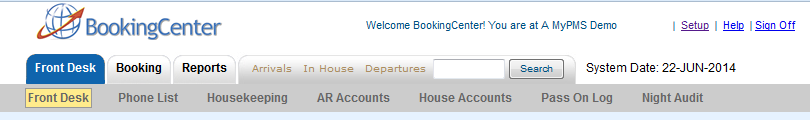 Image Modified
Image Modified
- Your logo (if uploaded) See Images
- The name of the hotel currently being managed.
- Setup Link (See the Setup Area for an explanation of this.)
- Help (Link to Knowledge Base)
- "Sign Off" – This will log out the current user and return to the "Log-in" page.
- The System Date (see the Night Audit section for an explanation of this).
...