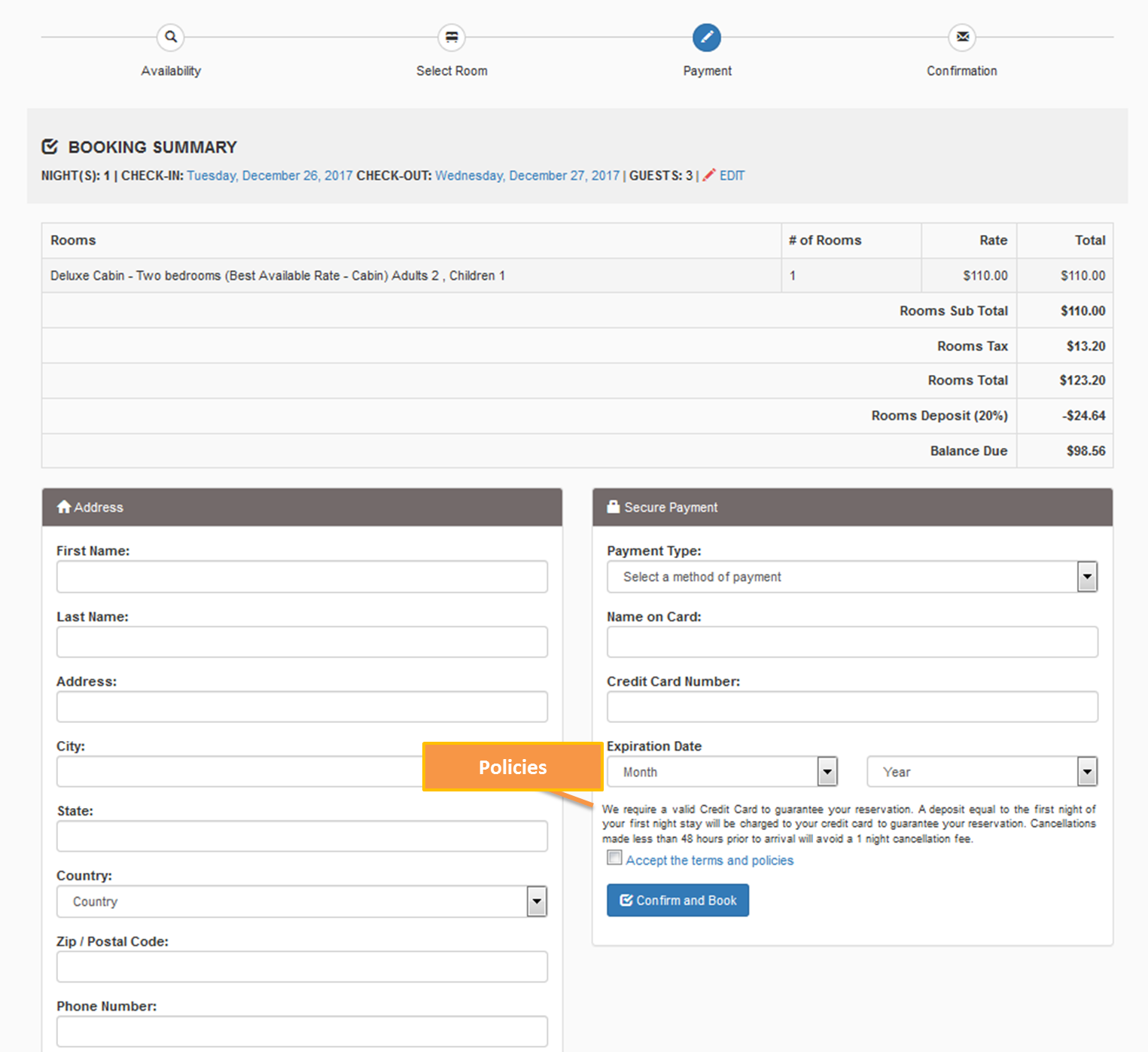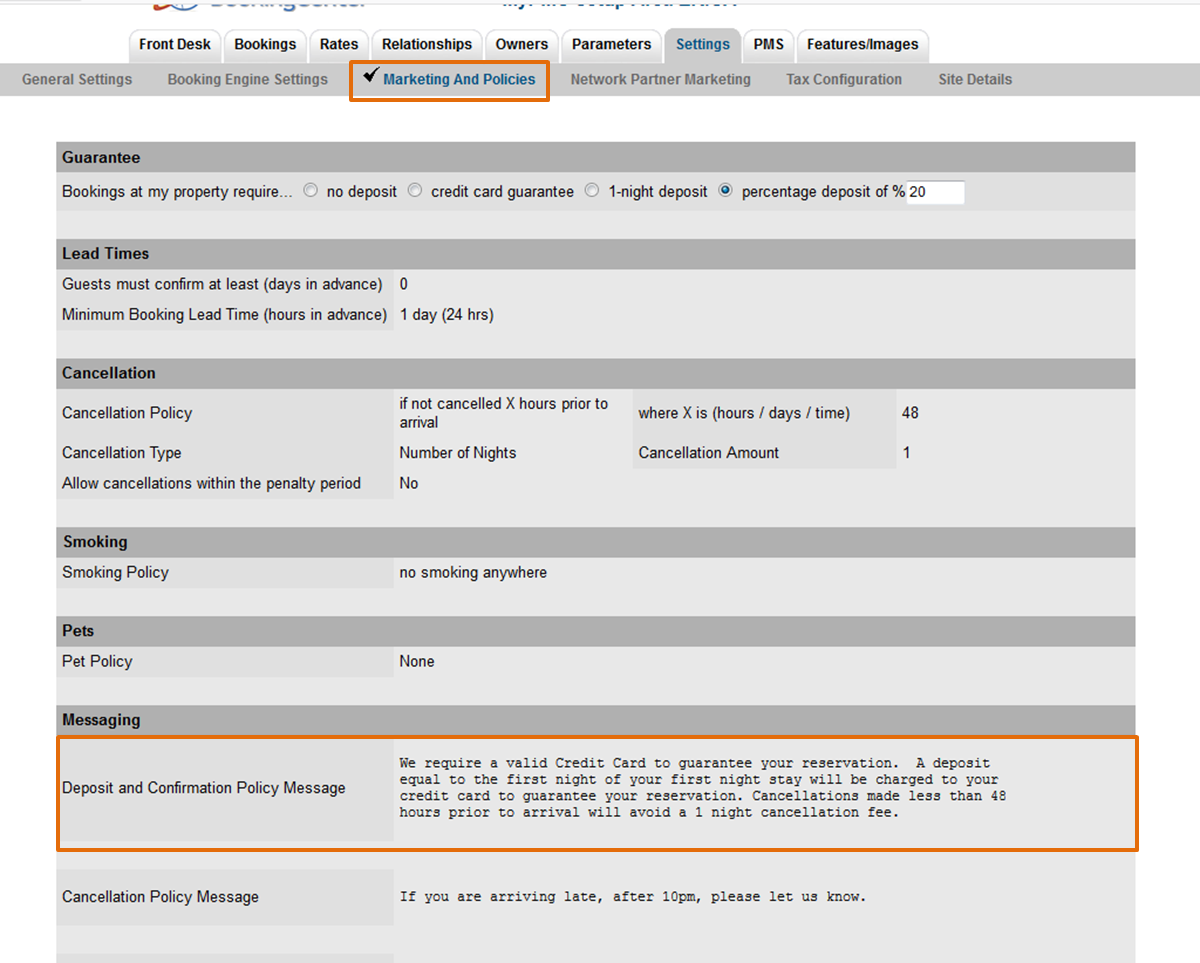Page History
| Section | ||||||||||||||||
|---|---|---|---|---|---|---|---|---|---|---|---|---|---|---|---|---|
|
Click image to enlarge
Deposit/Cancellation Policy
If you do not want to display "Children" as a guest selection, then you can disable this selection, by going to SETUP | SETTINGS | MARKETING AND POLICIES, in the field tited "Deposit and Confirmation Policy Message" For step-by-step instructions on how to edit this information, see Marketing And Policies
Click image to enlarge
Overview
Content Tools