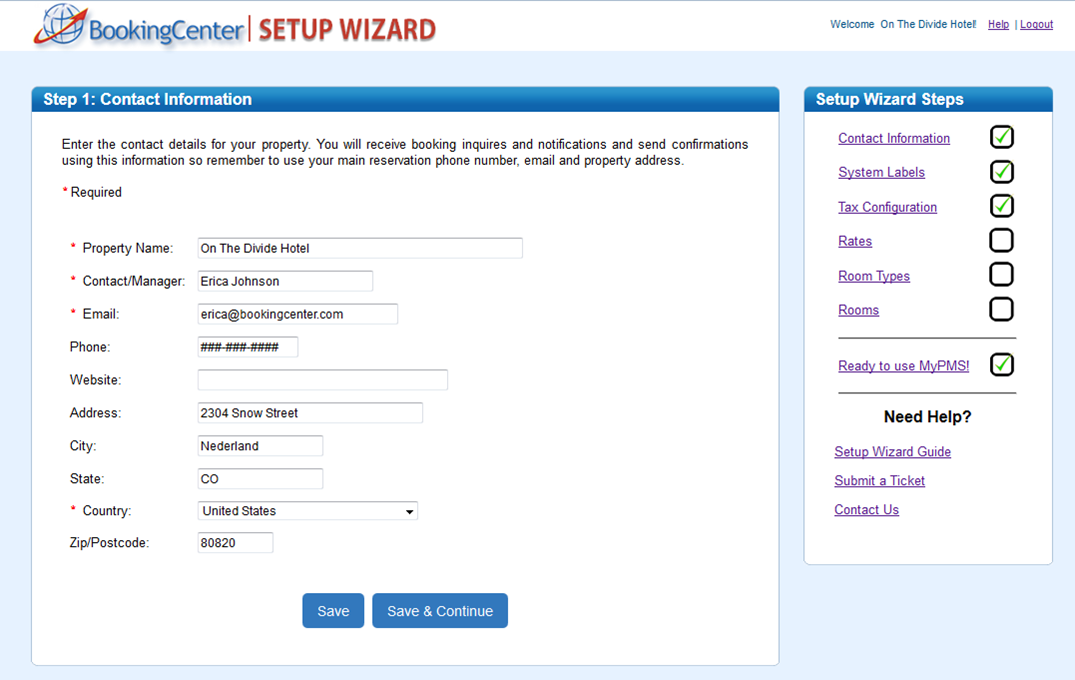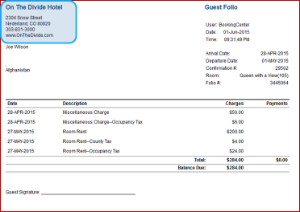Page History
...
- * Property Name: Enter the name of your Property as it should be seen by customers, The name entered here is displayed on correspondence,reservations, booking confirmation and account statements.
- * Contact/Manager: Enter the name of the onsite contact. The contact name appears to guests so it is important to enter a name that can take guest inquires. This could also be Manager, front desk, etc.
- * Email::Enter the main email address that will receive reservations, booking confirmations, guest booking notifications, etc.
- Phone: Enter your main telephone number for reservations.Number of your property’s on-site phone. Do not include the international long distance code, instead enter +
- Website: Enter the website address for your property. I.e. www.bookingcenter.com
- Address: Enter the address of the physical site of your property. Not the mailing address, if different.
- City: Enter your city name
- State: Enter your State abbreviation, I.e. CA
- * Country: Enter Country, I.e. United States, Mexico, Canada
- Zip/Postal code: Enter your zip or postal code
| Section | ||||||||||||||||||||
|---|---|---|---|---|---|---|---|---|---|---|---|---|---|---|---|---|---|---|---|---|
|
Overview
Content Tools