| Section |
|---|
| Column |
|---|
A Transaction Category helps track payments and expenses. Common examples of expense categories include 'Repair' and 'Cleaning' and examples of payment categories include "Owner Payment" and "Credit". Before you add a payment or expense, you need to have a transaction category to assign it to.  Image Removed Image Removed
Click image to enlarge
|
| Column |
|---|
| | Panel |
|---|
| borderColor | #559ADE |
|---|
| bgColor | #F0F0F0 |
|---|
| titleColor | #ffffff |
|---|
| titleBGColor | #559ADE |
|---|
| borderWidth | 1 |
|---|
| title | In this section |
|---|
| |
|
|
To Add a Transaction Category:
- Go to SETUP | OWNERS | TRANSACTION CATEGORIES
- Click Add
- Enter the ID and Description
- Choose Expense or Payment from the drop down menu
- Click Save
TRANSACTION CATEGORIES ADD TRANSACTION CATEGORIES
 Image Added
Image Added
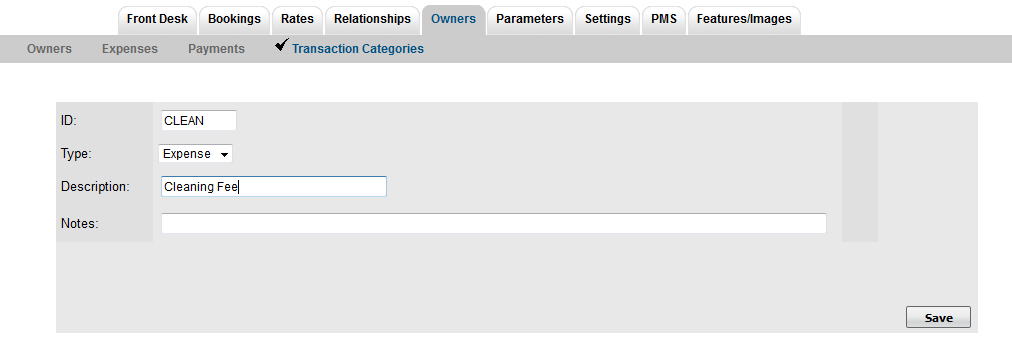 Image Modified
Image Modified
Click image images to enlarge