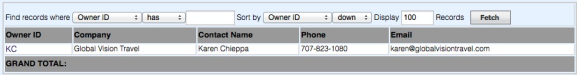Page History
| Column |
|---|
The Owners area allows for associating owners to a single or multiple rooms.Each Owner can also have their own commission amount. This area will present the Owners with their Statements and also show them online their current bookings, statements, and disbursementsOwner Area allows management of Rooms or Units by Owner by tracking commissions, payments, expenses and generating reports. Each Owner can be assigned to multiple units with a specific commission rates. MyPMS makes it easy to track expenses by unit and commissions and payments to owners. All transactions for each owner can be viewed in the Owner Statement with a custom date range. Owners can be assigned to to multiple units and expenses tracked for each unit. To help manage your Owner Units, an online area is available for each owner to lview bookings, generate statements and track transactions for their units. . The online 'Owners Area' available at: https://owners.bookingcenter.com is available for . Owners to login with their the Owner ID and passwords to get the information - Expenses associated to their unit(s) and Payments made to them via the system - without bothering staff. password entered in the Owner Information. See Owner Units |
| Column | |||||||||||||||||||
|---|---|---|---|---|---|---|---|---|---|---|---|---|---|---|---|---|---|---|---|
| |||||||||||||||||||
|
To add an Owner click Add. Then enter in the private owner information as shown in the example below. The Commission Rate % is the percentage of Accommodation income due to the private owner. When done click Save.