To use this feature, you will first need to designate which Letter you will use as your Registration Card. - Create or edit the Letter you would like to use as your registration card. See Letters: Add Letters in MyPMS
- Then go to Setup | Parameters | Letters and choose the letter you for the Registration Card by selecting it in the drop-down menu, next to Default Letter, at the top right of the List. See below
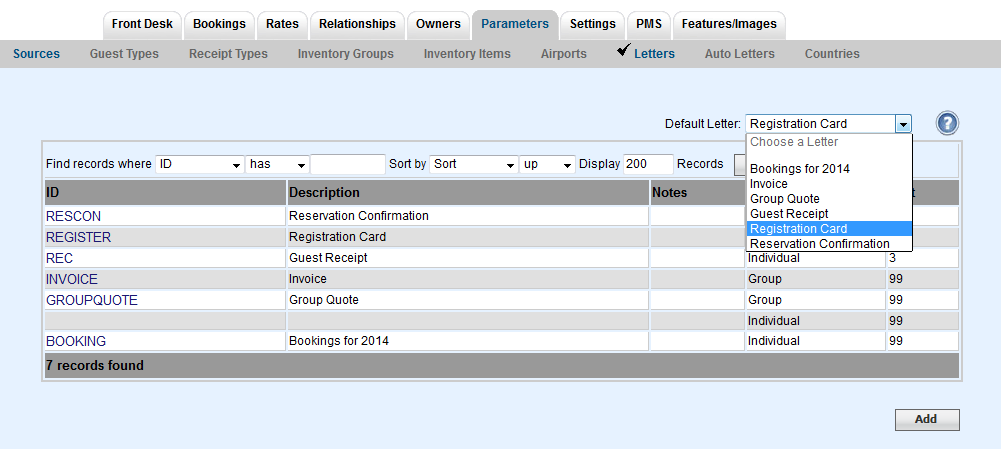 Image Modified Image Modified
To Print Registration Cards: - Go to REPORTS. Under DAILY REPORTS and click on the Arrivals Report.
- Choose the Date of the Arrivals you would like to print the registration cards.
- Click on the button "Print all Registration Cards".
- A new window will open with all of the Registration Cards
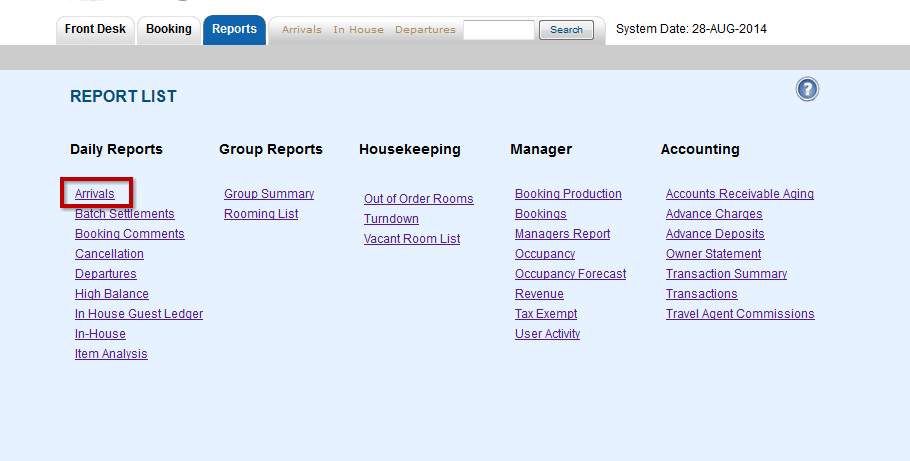 Image Modified Image Modified
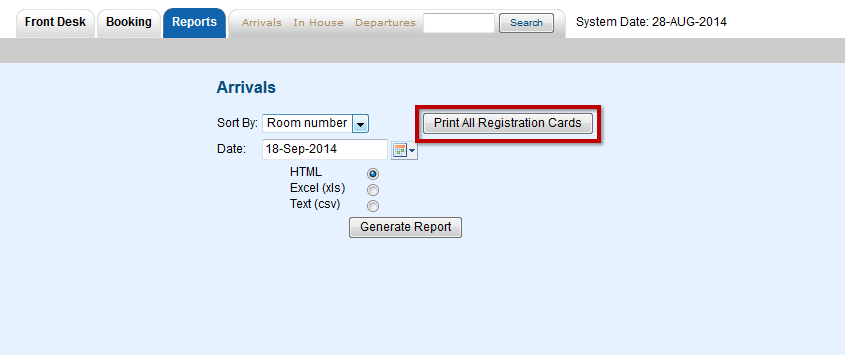 Image Modified Image Modified
NOTE: We have seen situations where the formatting of the Letter, when saved to a .PDF as occurs from this 'Print All Registration Cards' feature, overlaps to a second page, resulting in 2 pages for each Registration Letter. If this is happening to you, simply go into the Letters area ( Setup | Parameters | Letters ) and edit the Letter to reduce the text's font or amount of text to 'shrink' it to fit one page and try again. After a few back and forth's, it will come out as desired. See Customize Letters |