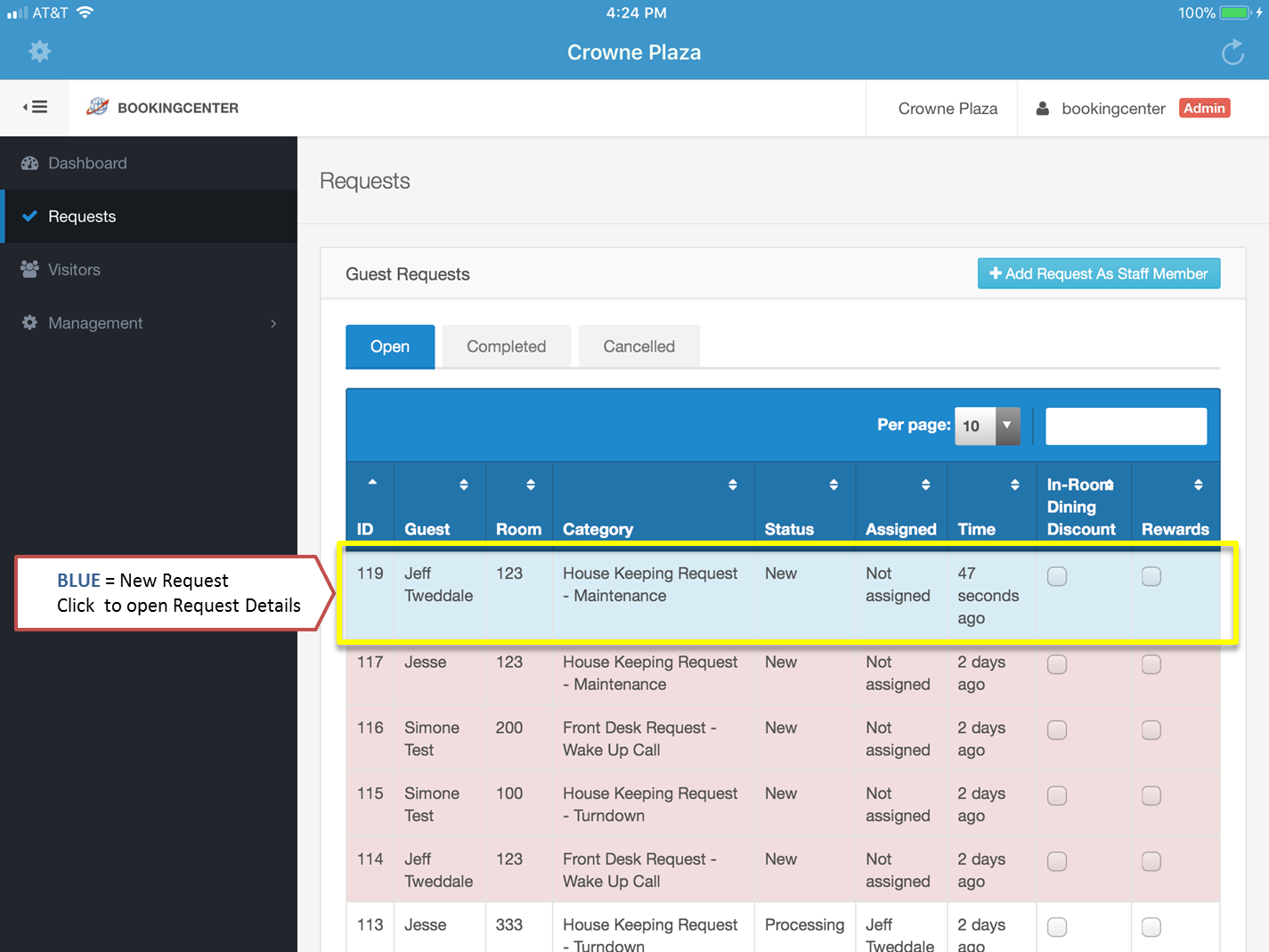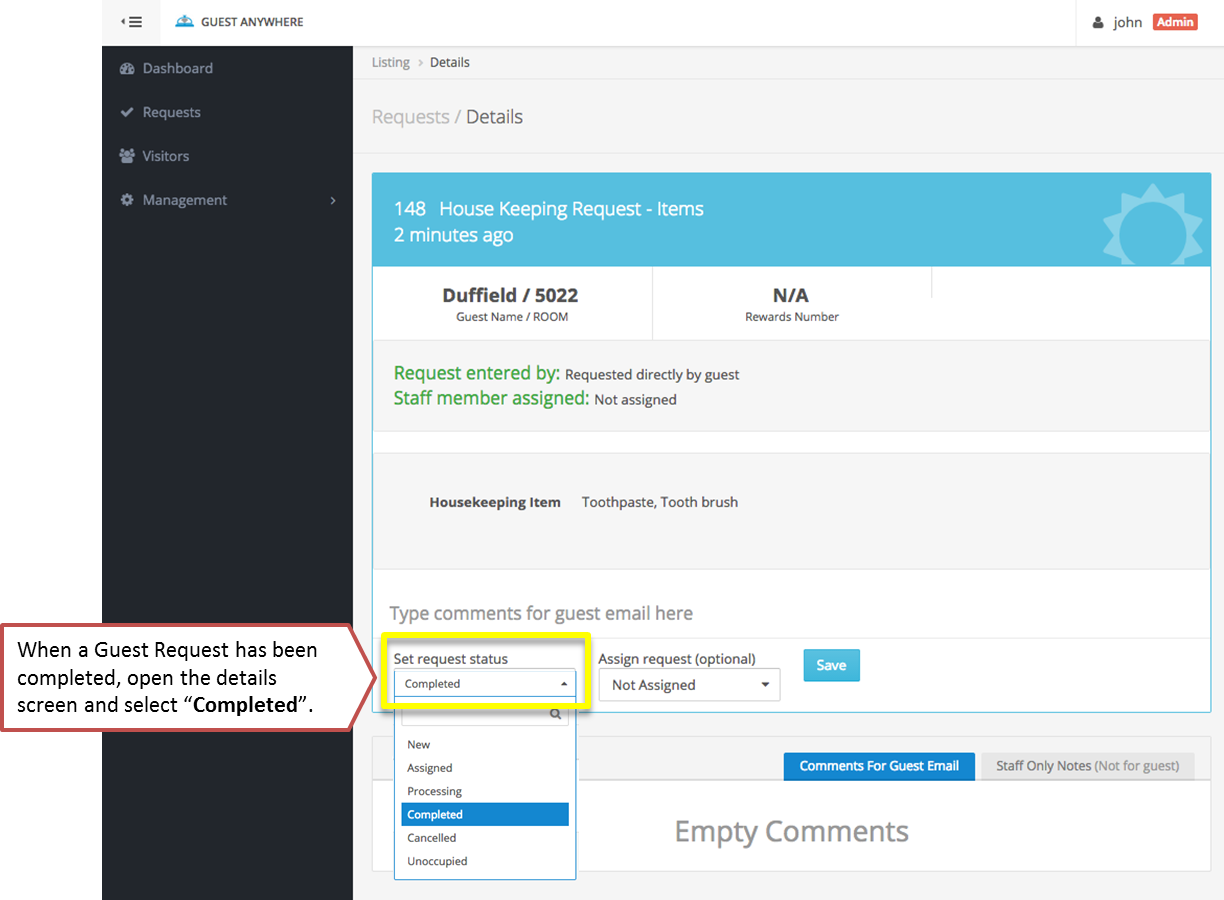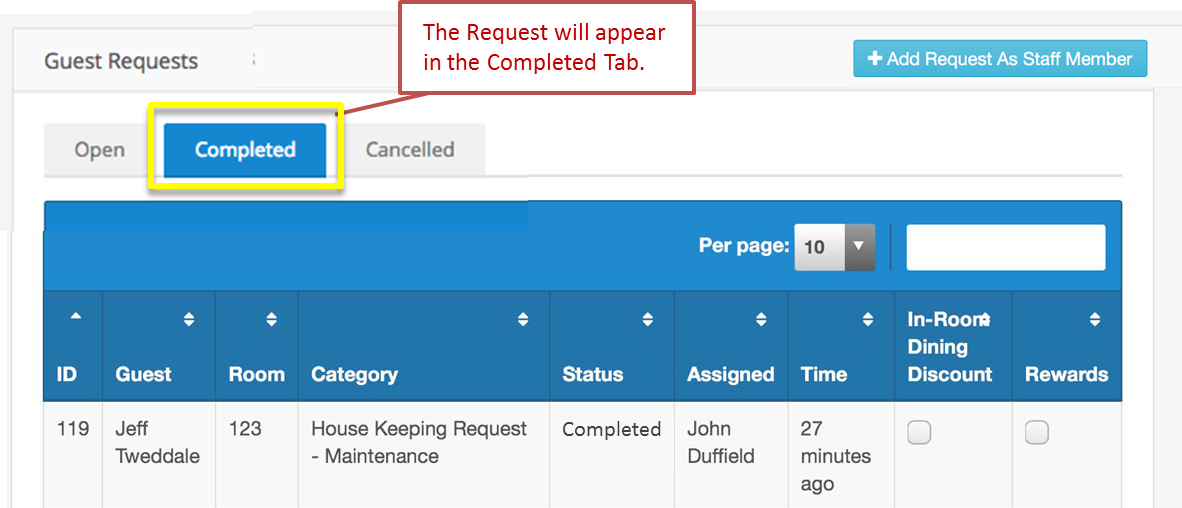When a Guest Request has been fulfilled, you can set the request to COMPLETED.
This will move the request into the COMPLETED tab of the Requests List.
To set a Guest Request to COMPLETED, follow the steps below.
MyGuest
When a Guest Request has been fulfilled, you can set the request to COMPLETED. First, open the Guest Request by going to Requests in the left menu bar. Then open the Guest Request Details.
Click image to enlarge
Then, go to the "Set Request Status" drop down menu and select COMPLETED and click SAVE.
Click image to enlarge
Once the Guest Request has been set to status COMPLETED, it will appear in the Completed Tab in the Requests list.
Click image to enlarge
Overview
Content Tools